Manage appStacks
Key Aspects of Managing appStacks
Managing appStacks involves overseeing the lifecycle of your application's infrastructure to ensure consistent, secure, and efficient deployments. Now you can streamline your application infrastructure, maintain cloud compatibility, and scale operations with confidence.
Here's an overview of the key aspects for managing an appStack:
appStack Actions
Clicking the ellipsis ⋮ icon under the Actions column for an appStack opens the appStack Actions panel.
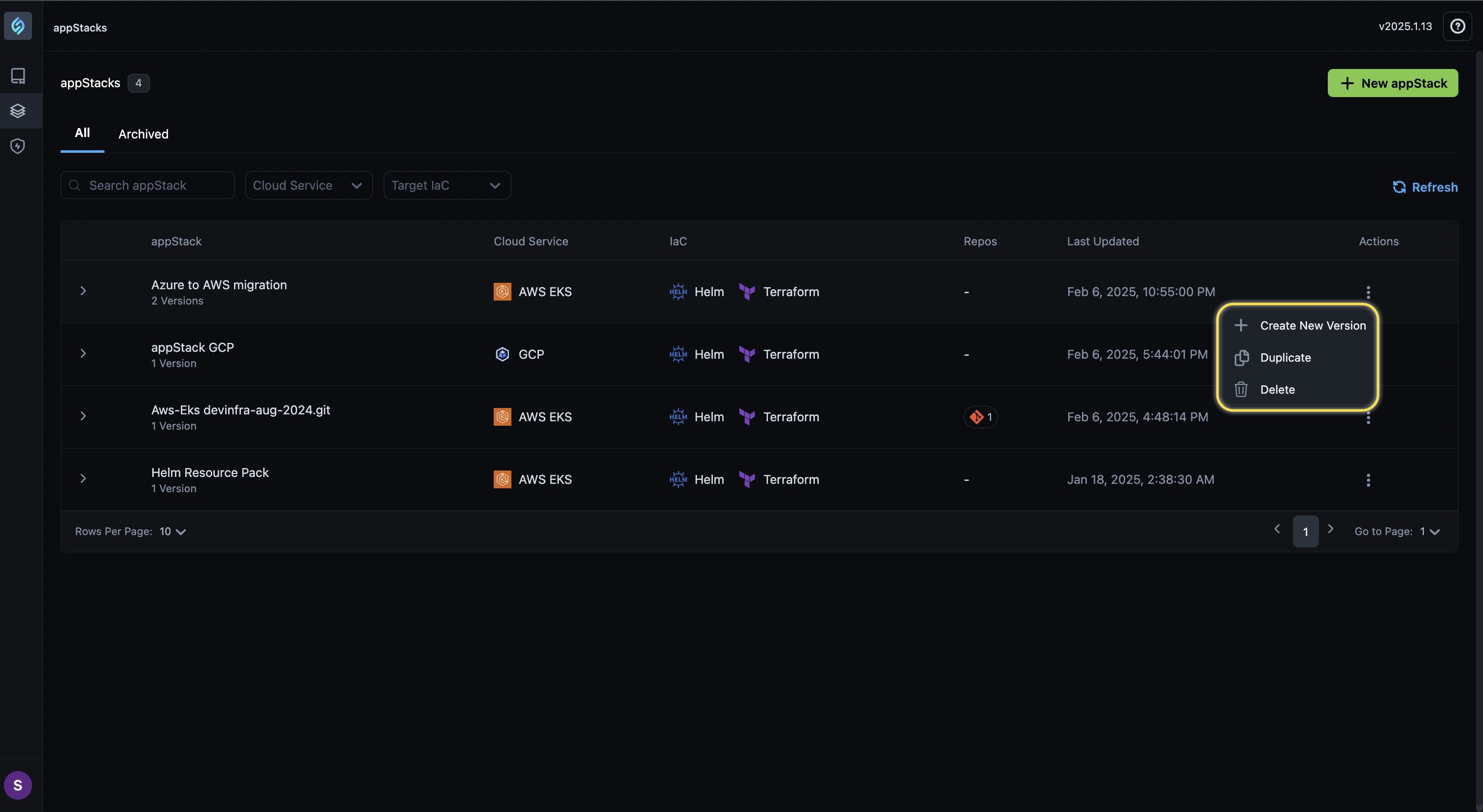
Let's discuss each of these actions in detail.
Version Control
Maintain versioning for appStacks to track changes and ensure auditability. This feature allows for seamless management of infrastructure updates or migrations.
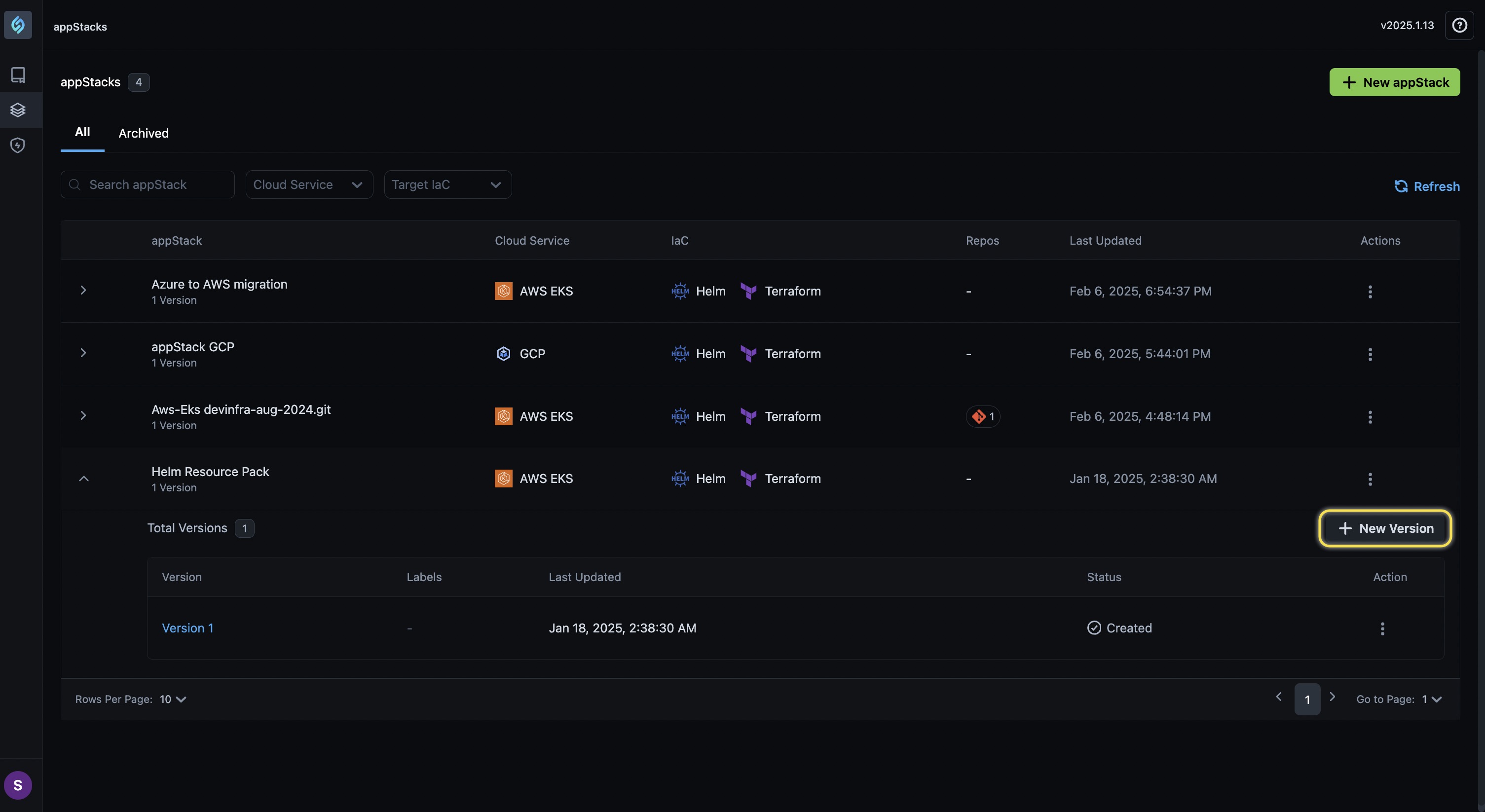
Duplicate
When working with an appStack, you may need to experiment with changes in your infrastructure, without affecting your existing setup. Instead of modifying your current appStack directly, you can create a separate version to work with, while keeping your original setup intact.
For example, if you have an appStack for your production environment, you might want to test new features or configurations without altering it, as this is live and any changes you make here will have a direct impact on your customers. By creating a copy of the appStack, you ensure that your primary setup remains stable while allowing you the freedom to explore and innovate. This approach allows for safe testing, iterative development, and a structured way to manage different versions of your app stack.
Simply click Duplicate, follow the process of configuring an appStack, and you're done!
Delete and Archive
You can delete appStacks you no longer need. However, StackGen doesn't permanently delete them by default. It archives them instead, so you can easily restore them later if needed.

You can choose to Permanently Delete or Restore your appStack by clicking the Archived tab:
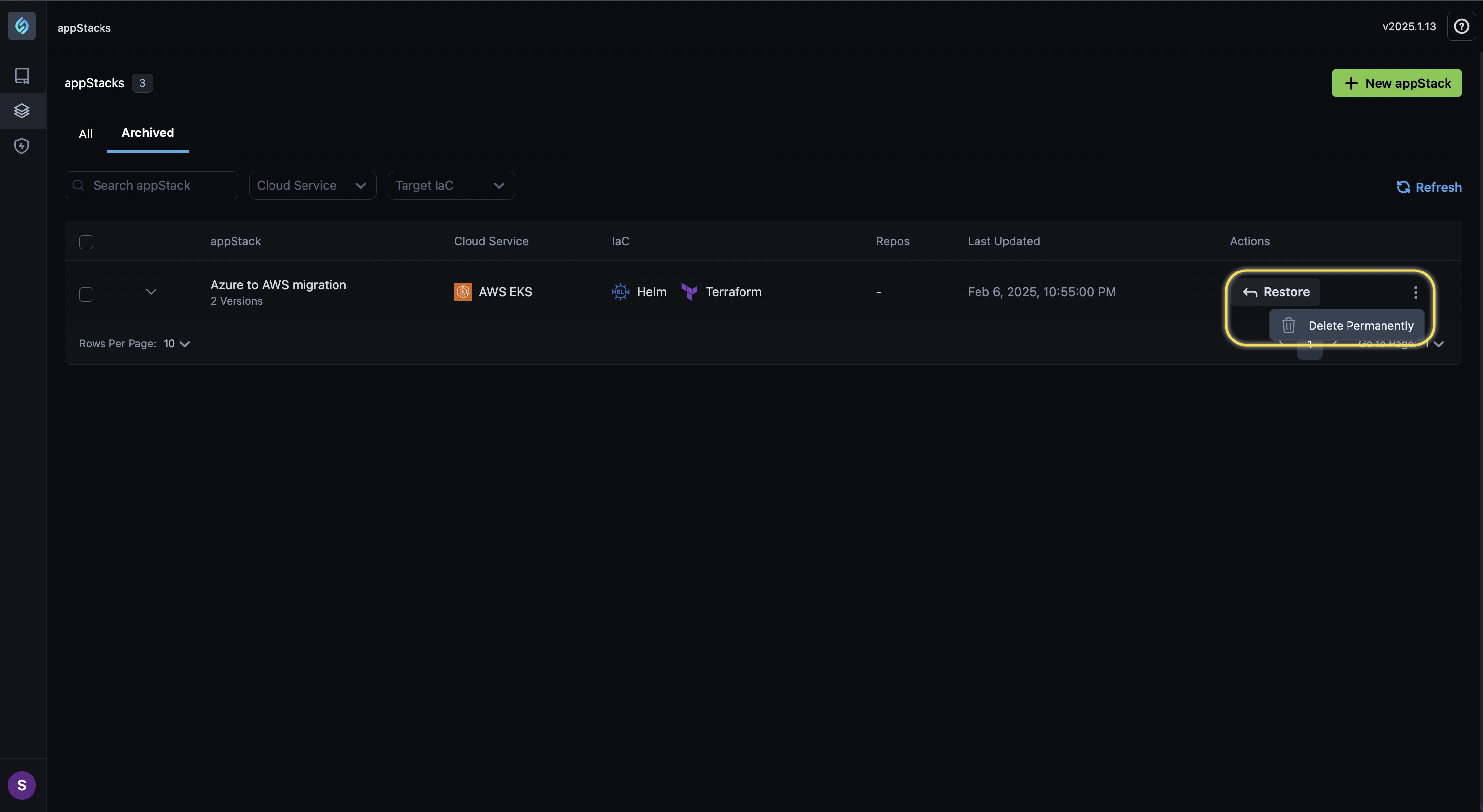
Additionally you can also delete your appStack version within your appStack via the menu to the top:
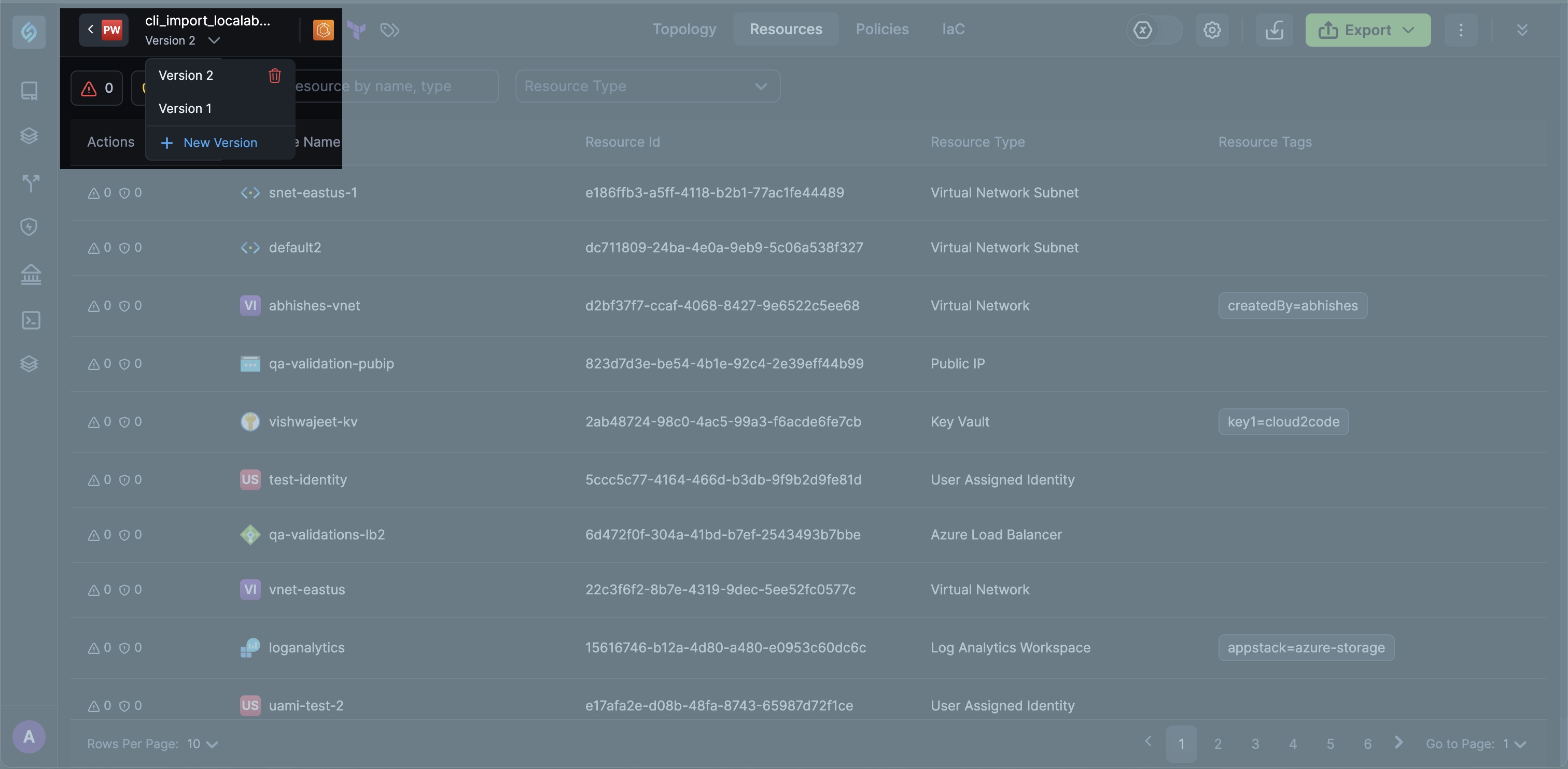
appStack Tabs

Topology
Use visual topology tools to represent and modify the appStack. You can add, edit, or remove resources, configure properties, and define dependencies to align with application requirements.
Policies
Built-in policies ensure all changes comply with organizational and cloud provider guidelines. This minimizes the risk of misconfigurations and enhances operational reliability.
IaC
Leverage tools like Terraform and Helm to generate and deploy Infrastructure as Code. This automates provisioning, making deployments faster and less error-prone.